Spacio AI: How to Instantly Generate Building Concepts Using Artificial Intelligence
Introduction
Architects, designers, and students know one universal truth — the first concept is often the hardest. You might spend hours sketching, modeling, and adjusting simple shapes just to get a sense of scale or massing. What if there was a way to turn that entire process into a matter of minutes instead of hours? That’s where Spacio AI steps in.
Spacio AI is an artificial intelligence tool built to revolutionize early-stage design. It helps architects and designers instantly generate conceptual building forms based on a site, basic parameters, or even a simple sketch. Whether you’re exploring building massing, checking proportions, or experimenting with layouts, Spacio AI takes care of the heavy lifting so you can focus on creativity.
In this guide, we’ll explore everything about Spacio AI — how it works, why it’s becoming so popular among architects, its key features, real-world benefits, and how it fits into the future of AI-driven architecture. By the end, you’ll see how this innovative tool can transform your workflow and speed up design thinking like never before.
What Is Spacio AI?
Spacio AI is a design generation tool powered by artificial intelligence. It allows architects, urban planners, and students to create conceptual building models in just a few clicks. Instead of spending hours drawing lines and extruding forms in traditional 3D modeling software, users can input their design intent — such as the site area, building use, and constraints — and Spacio AI will automatically create realistic 3D massing models.
The purpose of Spacio AI is to help designers in the early design phase — the point where creativity flows freely but time is short. It allows users to visualize multiple ideas, compare forms, and iterate faster without worrying about technical modeling.
For example, if you’re designing a mixed-use complex on a small urban plot, Spacio AI can generate various massing options showing different heights, volumes, and layouts — all based on your inputs. Within minutes, you’ll have several ideas to review instead of just one.
This combination of automation and creativity is what makes Spacio AI so powerful. It doesn’t replace architects — it assists them, offering a digital partner for the most time-consuming part of the process.
Why Architects Are Turning to Spacio AI
Architecture has always been about finding balance — between form and function, creativity and constraints, imagination and reality. But time is often the biggest constraint in design. Deadlines don’t wait, and clients expect visuals fast.
That’s where Spacio AI makes the biggest difference. It helps architects skip the repetitive setup phase of 3D modeling and jump straight into exploring design ideas. In just a few steps, users can create buildings that respond to site conditions, height restrictions, and scale.
The growing popularity of Spacio AI also reflects a wider shift in architecture — toward smarter tools that support human creativity rather than replace it. Architects are realizing that AI doesn’t limit design; it expands it. It takes care of the repetitive work, leaving more room for exploration.
Even design students and beginners love Spacio AI because it removes the fear of starting from scratch. With it, they can generate professional-level concepts quickly and learn how form, space, and proportion interact in real-time.
How to Get Started with Spacio AI
One of the best things about Spacio AI is its simplicity. You don’t need advanced software knowledge or a high-end workstation to use it. Everything runs through an intuitive online interface.
Here’s a step-by-step look at how Spacio AI works:
Step 1: Log In and Create a New Project
Once you sign in, you’ll find a clean dashboard. Click on New Project to begin.
Step 2: Choose Your Site Location
Spacio AI uses real-world map data. You can search for your location or manually select a site area on the map.
Step 3: Generate the 3D Site
Once the location is selected, the software loads your site’s 3D environment automatically. You’ll see the surrounding context and terrain to guide your massing design.
Step 4: Start Designing
You can draw a rectangular plot on the site or outline your own shape. Using simple keyboard shortcuts, you can adjust building heights, merge forms, and create new volumes within seconds.
MODIFYING SIZE - Change size of building by extrusion or contraction
Step 5: Visualize and Refine
The AI immediately processes your input and generates conceptual building models. You can rotate, zoom, and even modify the forms live to suit your ideas.
That’s it! You’ve created a building concept in minutes — something that traditionally could take hours in manual modeling software.
Building Concepts in Minutes
Spacio AI simplifies the concept generation process into a few intuitive actions. Imagine drawing rectangles on your chosen site — each one can instantly become a building form. Adjust the height by pressing the TAB key or typing dimensions directly. As you modify one mass, the surrounding forms respond intelligently, maintaining proportion and scale.
You can extrude, contract, or merge buildings as you go, visualizing an entire block or development within a single session. This allows you to quickly test ideas — from compact residential clusters to tall commercial towers — all without switching between multiple tools.
Once the concept is ready, you can export your model in different file formats and continue refining it in tools like SketchUp, Rhino, or Revit.
Key Features of Spacio AI
Spacio AI isn’t just about speed — it’s about intelligent assistance. Here are its most useful capabilities explained simply:
1. Instant Concept Generation
Spacio AI can generate massing models automatically from your site or input shapes.
2. Real-World Context Integration
The software integrates actual site data, including terrain and surroundings, helping you understand your project’s context.
3. Smart Design Assistance
The AI predicts logical shapes and relationships between forms, ensuring your design looks cohesive even in early drafts.
4. Flexible Customization
You can control every aspect — height, width, spacing, and density — giving you both automation and creative freedom.
5. Export Options
Export your AI-generated model directly into common 3D tools for detailed refinement.
6. Collaboration and Sharing
Easily share your project with teammates or clients through cloud-based links.
Advantages of Using Spacio AI in Early Design
The biggest advantage of Spacio AI is time — something every designer needs more of. What might take an hour in SketchUp or Revit can take just a few minutes here. But speed isn’t the only reason architects love it.
It also enhances creativity. By instantly visualizing different options, architects can explore more ideas than ever before. Instead of spending time modeling, they spend time designing — thinking about light, proportion, and space.
Spacio AI also supports sustainable thinking. Because you can test multiple forms quickly, you can analyze how massing, shadow, and orientation might impact energy use or livability before diving into detailed design.
Finally, it’s accessible. Students and professionals alike can use it to prototype ideas, run design workshops, or visualize competitions in less time.
Spacio AI Workflow Example
Let’s take a real-world example. Imagine you’re designing a small commercial complex for an urban lot.
You start by locating your site on Spacio AI’s map interface. The software loads your surroundings and creates a realistic 3D context. You draw a few plots to define your site boundary and begin adding simple building masses. Using the TAB key, you adjust heights to differentiate between zones — retail at the base, office levels above.
Within minutes, your screen displays a 3D city block — complete with proportional building forms and shadows. You refine a few details, export the model, and continue fine-tuning the design in Rhino or Revit.
What’s amazing is that this entire process — which might take hours manually — can be done in less than 20 minutes.
Spacio AI vs Traditional Modeling Tools
Traditional 3D modeling tools like SketchUp and Revit are excellent for detailed design. But when it comes to brainstorming or early massing, they can slow you down. You need to manually draw, extrude, group, and label every object — a process that’s both repetitive and time-consuming.
Spacio AI changes that by removing manual steps. It automatically generates forms based on logic and relationships. You tell it what you want; it gives you a visual instantly.
While traditional tools are great for documentation, Spacio AI excels in ideation. It’s like having a sketchbook that understands your design intent and turns it into 3D instantly.
The Future of AI in Architecture
AI is no longer a distant dream in architecture — it’s here, and tools like Spacio AI are leading the way. The future of architectural design will focus on collaboration between human creativity and AI intelligence.
We’ll see tools that analyze environmental data, generate optimized forms for sustainability, and even simulate user behavior. Spacio AI is part of this movement — helping architects think faster, test ideas intelligently, and refine their visions with data-backed insights.
In a few years, we might not just design buildings with AI — we’ll co-create them. The architect’s role will shift toward guiding AI systems to reflect artistic vision, social needs, and environmental goals.
FAQs About Spacio AI
1. Is Spacio AI free to use?
Spacio AI may offer a free version for basic use, while advanced features and exports are available with paid plans.
2. Can I export Spacio AI models to other software?
Yes, you can export models to SketchUp, Rhino, or Revit formats for further refinement.
3. Does Spacio AI require technical skills?
No. The interface is intuitive and designed for all skill levels — from students to seasoned professionals.
4. Can I use Spacio AI for real-world site analysis?
Absolutely. It uses real-world mapping and 3D terrain data for accurate context modeling.
5. Who can benefit from Spacio AI?
Architects, interior designers, educators, and urban planners who need fast, creative concept generation.
Conclusion
Spacio AI isn’t just another design tool — it’s a creative accelerator. It empowers architects, students, and urban planners to think freely and visualize ideas faster than ever before. By automating the early modeling process, Spacio AI gives back what designers need most: time to imagine.
From conceptual massing to detailed refinement, Spacio AI streamlines the entire design journey. It proves that AI in architecture isn’t about replacing creativity — it’s about amplifying it.
If you’ve ever felt stuck staring at a blank canvas, wondering where to start, Spacio AI might be the creative partner you’ve been waiting for. It’s smart, intuitive, and ready to turn your ideas into stunning 3D realities — all within minutes.

.jpg)
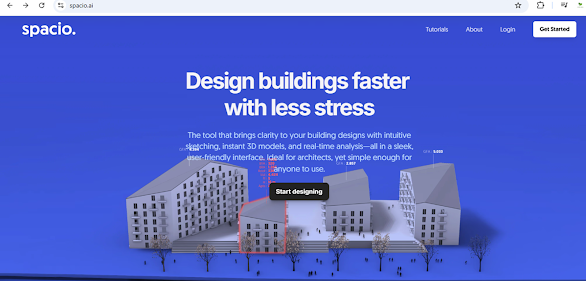

















.jpg)
.jpg)
.jpg)
.jpg)

.jpg)
.jpg)
.jpg)
0 Comments