Developing Floorplans Fast & Efficiently with ARK-AI
1. Introduction — The New Age of Architectural Efficiency
Architecture is changing faster than ever. The days when architects spent hours drafting by hand or juggling endless CAD revisions are fading. Today, design needs speed, accuracy, and adaptability—qualities that traditional workflows alone can’t sustain.
Enter ARK-AI, a revolutionary tool that bridges architectural creativity and computational intelligence. It’s designed to make the floor plan generation process faster, smarter, and more accurate, while freeing architects to focus on what truly matters—concept, experience, and spatial storytelling.
AI in architecture isn’t about replacing designers. It’s about giving them back time—time to refine ideas, test variations, and design with purpose. With ARK-AI, floor plans aren’t just drawn; they’re generated, analyzed, and optimized to reflect real-world efficiency and compliance.
2. What Is ARK-AI and Why It Matters
ARK-AI stands for Architectural Reasoning Kernel for Artificial Intelligence, and it is more than just an automation tool—it’s a creative partner built for architectural professionals. The platform uses advanced algorithms to understand space, proportion, and function, generating designs that balance form, performance, and compliance.
Traditional design tools rely on user input line by line. ARK-AI, by contrast, interprets design goals through data inputs—like plot dimensions, typology, orientation, and zoning codes—to create floor plans that are both realistic and regulatory-ready.
Imagine feeding a few parameters—site area, plot type, street width—and watching your schematic plan emerge within seconds. It’s not a futuristic idea anymore; it’s the reality of AI-driven architecture.
ARK-AI matters because it transforms schematic planning—the most iterative, time-consuming part of the design process—into an intelligent workflow that empowers architects rather than replacing them.
3. Bridging Design and Technology — The Core of ARK-AI
At its heart, ARK-AI works on a synergy of three pillars:
Generative Design, Machine Learning, and Parametric Logic.
Generative design allows architects to input a set of constraints and watch as the AI generates multiple optimized solutions. Machine learning ensures that ARK learns from every design iteration, becoming more intuitive with use. And parametric logic means every wall, space, and corridor can adjust dynamically to any change—without redoing the entire layout.
ARK-AI’s system aligns with urban codes and building standards specific to the project’s location, automatically applying setbacks, FAR limits, or plot coverage rules. It’s like having a design assistant who not only drafts but also knows the local bylaws by heart.
Importantly, ARK-AI doesn’t override the human designer’s intent—it collaborates. Architects remain the decision-makers, curators, and storytellers, while the AI takes care of precision, repetition, and compliance.
4. Getting Started — The ARK-AI Setup Process
Getting started with ARK-AI feels refreshingly intuitive. Unlike traditional CAD environments that require complex setup, ARK-AI’s dashboard is streamlined, web-based, and cloud-synced.
You begin by creating a profile—either as an architect, a firm, or a student. The login opens into a clean workspace where each project can be customized with unique metadata: site name, typology, cost range, and geographic context.
Next, the platform invites you to input project data—plot area, city, country, and building type. These parameters help ARK access relevant zoning standards and climatic datasets.
Within minutes, you’re ready to generate your first design. ARK-AI converts your initial inputs into a base schematic, intelligently defining plot boundaries, access points, and circulation flow.
- Architect
- Select the country
- Project cost –Approximate
- Project Type
- Unit system – Choose Imperial / Metric
- No of floors
- Click Next
- Select - Interior or Corner plot
- Click next
- Set the dimension of the lot.
It’s a workflow designed not just for professionals but also for educators and students who want to visualize site potential quickly.
5. Plot and Site Customization
The foundation of any architectural plan lies in the site. ARK-AI makes site definition effortless yet precise.
Architects can choose between interior plots or corner plots, adjusting plot dimensions by simply dragging digital nodes. Street widths, boundary offsets, and angular geometries are modified dynamically, with instant visual feedback.
ARK-AI’s mapping tool uses real-time data overlays to integrate topography, access points, and orientation, enabling designs that respond naturally to sun, wind, and context.
Accuracy at this stage is critical because every downstream design decision—FAR, core placement, or parking—relies on it. ARK ensures precision not only through geometry but also through data validation, automatically detecting irregular plots or missing parameters.
6. Floor Profile Generation and Building Logic
Once the site is set, ARK-AI transitions into what it does best—generating floor profiles.
Here, the tool simulates a human designer’s logic: reading site parameters, understanding building orientation, and producing an optimized footprint.
Users can fine-tune the shape, define building height, and even simulate multi-floor structures. The system intelligently distributes functions—core, circulation, and service zones—based on building type.
For example, in a mixed-use block, ARK can automatically stack commercial floors below and residential floors above, respecting ventilation and daylight requirements.
Compared to conventional CAD workflows where architects spend hours adjusting alignments and room sizes, ARK achieves this in seconds—and allows you to instantly modify dimensions without redrawing anything.
It’s not just speed—it’s design intelligence at scale.
7. 2D and 3D Visualization — Seeing Ideas Come Alive
ARK-AI bridges 2D precision with 3D visualization seamlessly.
Designers can toggle between a schematic plan view and a volumetric 3D model to evaluate massing, circulation, and light distribution.
This real-time duality makes early-stage design reviews more informed. Instead of waiting for 3D renders later in the process, ARK offers instant visual context—how stairs connect floors, how facades breathe, and how spaces flow.
The visual clarity benefits not only architects but also clients and developers, who can visualize projects early and provide feedback before detailed design begins.
8. Integrating AI for Compliance and Optimization
One of ARK-AI’s most powerful capabilities lies in its compliance engine.
The system checks for local building codes, zoning laws, and setback requirements automatically as you design. If a corridor is too narrow or a parking bay exceeds standards, ARK flags it instantly.
This prevents costly rework and delays during the permit phase—a pain point every architect knows too well.
Beyond code compliance, ARK also runs optimization analyses—it identifies underused corners, excessive circulation areas, and daylight imbalances.
Through AI-generated insights, architects can modify plans to achieve maximum efficiency and livability—striking a perfect balance between usability, economy, and aesthetics.
9. Collaboration and Data Insights
Modern architecture is collaborative. ARK-AI understands that, offering a multi-user workspace where teams can view, edit, and comment in real time.
Through cloud integration, ARK syncs design data across platforms—making it easier for architects, consultants, and developers to stay aligned.
Its reporting dashboard summarizes key data:
- Built-up area calculations
- FAR utilization
- Circulation ratios
- Unit distribution
ARK even exports auto-generated reports for cost analysis, material estimation, and compliance documentation—turning early-stage design into a data-backed decision process.
10. From Concept to Construction — Real-World Applications
ARK-AI’s flexibility makes it valuable across project types—residential, commercial, institutional, and urban.
In residential layouts, it helps define unit mixes and maximize daylight. For commercial buildings, it ensures efficient circulation and parking configurations. In urban redevelopment, ARK becomes a simulation tool to test density, massing, and open space ratios.
Because the platform exports data compatible with BIM and CAD ecosystems, it serves as a powerful bridge between concept design and technical development.
Imagine a scenario where an architect uses ARK to test multiple schemes for the same site—each optimized for cost, energy, or user experience—and presents them to a client in a single session. That’s not theoretical; it’s already happening.
11. The Bigger Picture — AI in the Future of Architecture
AI is redefining architecture beyond efficiency—it’s changing how we think about design.
Where once architects worked linearly—from brief to sketch to model—AI allows parallel exploration. Dozens of variations can be generated and compared in minutes, making design thinking more experimental and informed.
ARK-AI represents the early wave of collaborative AI tools that act as co-creators. These platforms don’t eliminate architects; they amplify their capabilities.
In a time when cities are growing and sustainability targets tighten, tools like ARK-AI can help achieve climate-responsive, data-driven design decisions that improve quality of life while saving time and resources.
12. Common Challenges and Best Practices
While ARK-AI streamlines design, it’s essential to remember that AI output is only as good as human input.
Architects must define parameters thoughtfully—zoning types, building functions, or site constraints—to guide the AI intelligently. Overreliance without validation can lead to functional errors or generic outputs.
Best practice involves a feedback loop:
- Generate alternatives.
- Review spatial logic manually.
- Refine AI parameters iteratively.
This hybrid method ensures that design remains human-centered, enriched—not overshadowed—by technology.
13. FAQ — About ARK-AI in Architecture
1. What is ARK-AI used for in architecture?
ARK-AI is an AI-powered design assistant that helps architects create floor plans, optimize layouts, and ensure compliance efficiently.
2. Can ARK-AI replace architects?
No. ARK-AI supports architects by handling repetitive and data-heavy tasks, allowing more time for creativity and concept refinement.
3. Does ARK-AI follow local building codes?
Yes. It integrates zoning and regulation databases based on country and region.
4. How does ARK-AI improve design speed?
It automates layout generation, dimensioning, and compliance checks—reducing schematic design time by up to 70%.
5. Is ARK-AI compatible with CAD or BIM tools?
Yes. ARK exports files that integrate with AutoCAD, Revit, and SketchUp.
6. What types of projects can be created in ARK-AI?
ARK supports residential, commercial, institutional, and mixed-use typologies.
14. Conclusion — Designing Smarter, Building Better
ARK-AI represents more than a technological leap—it’s a philosophical shift in how architects approach design.
By merging human creativity with machine precision, ARK-AI helps redefine the value of time, iteration, and informed decision-making. It proves that automation, when guided by design intent, doesn’t restrict imagination—it multiplies it.
The future of architecture isn’t about faster machines; it’s about giving architects more time to imagine, explore, and create.
ARK-AI is not just a software; it’s a movement toward smarter, data-empowered, and purpose-driven design.

.jpg)




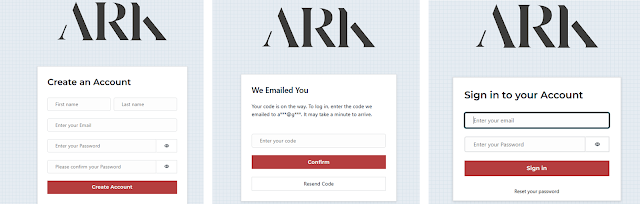


















.jpg)
.jpg)
.jpg)
.jpg)

.jpg)
.jpg)
0 Comments