Blender is a free and open-source 3D computer graphics software tool
Control for various Functions
Left click to select object
Navigate in the View port – Click hold middle mouse button and move to orbit the view port.
To pan– shift + Click hold middle mouse button and move
Zoom in and out– Scroll in and out the mouse button.
0-Camera view
1- Front view
3- Right view
7- Top View
Primitive shapes helps in modeling complex modeling - To Add these shapes Plane, Cube, Circle short cut – Shift + A



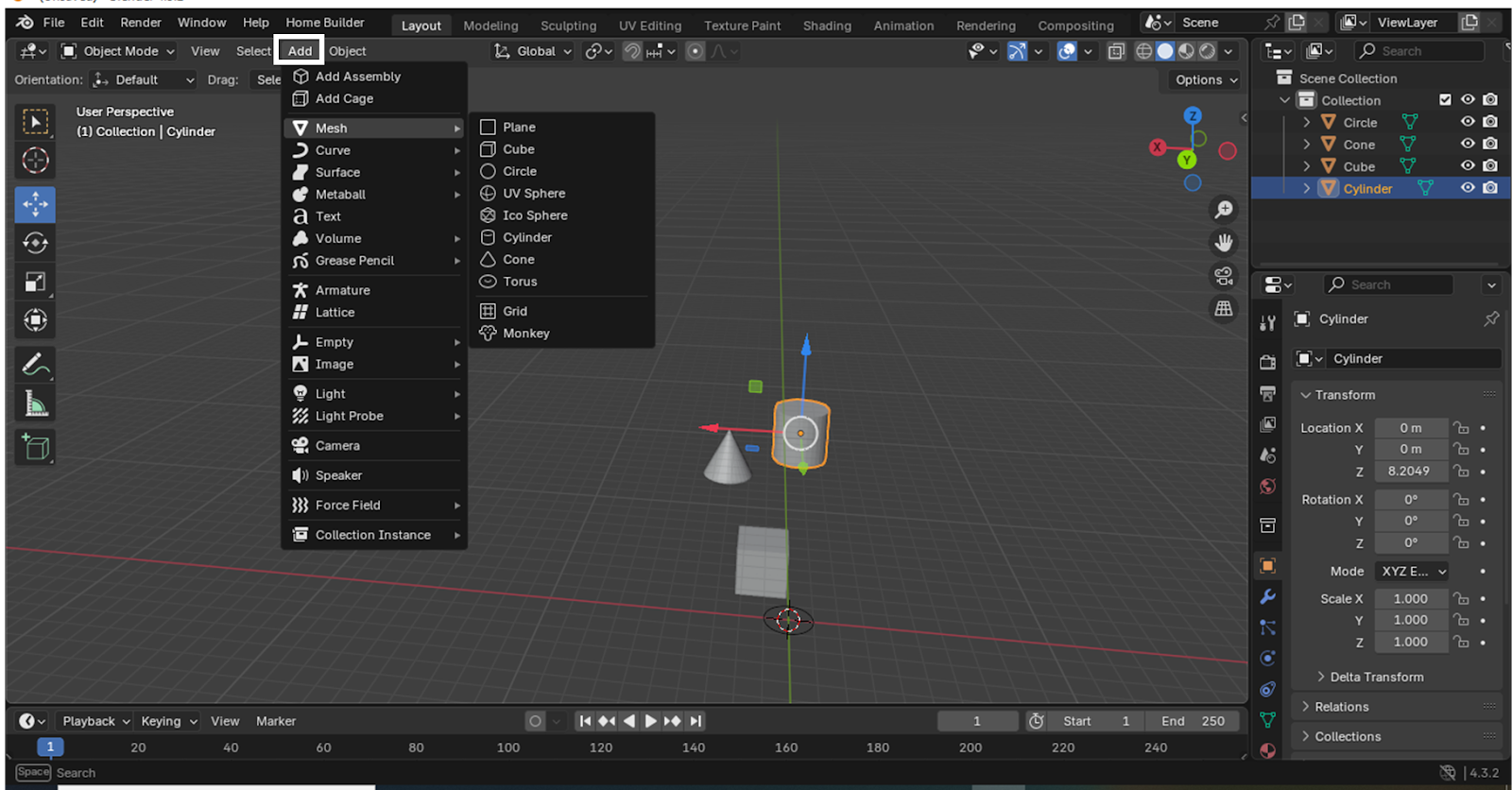

.jpg)
.jpg)
.jpg)

.jpg)
.jpg)
.jpg)
.jpg)
0 Comments